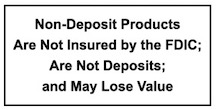Bank outside the lines with Hickory Point Bank Mobile Deposit. Snap, send – the end. To get started, you’ll need to make sure you have the HPB Mobile App Downloaded.
Mobile Deposit Highlights
Conveniently deposit checks to your account anywhere, anytime from your mobile device.
- Snap a picture of the check, send – the end.
- Safe and secure, with multiple layers of security to protect your information.
- Available 24 hours a day, 7 days a week.